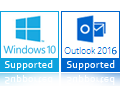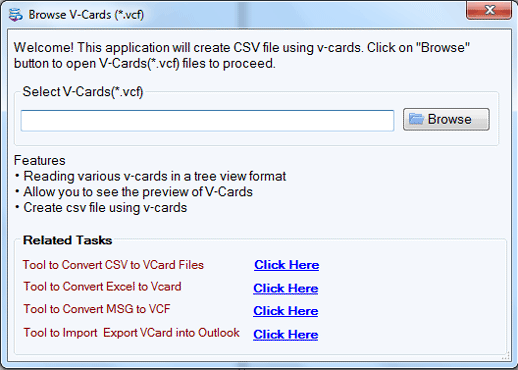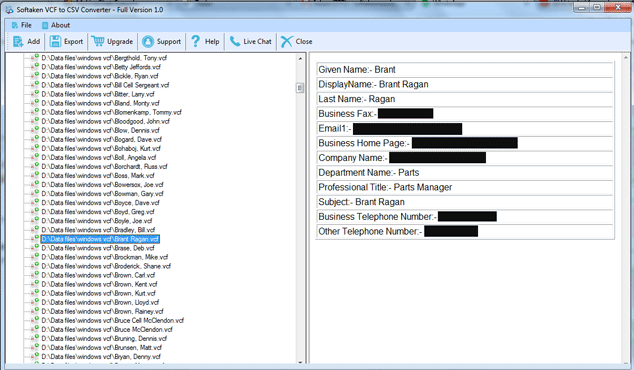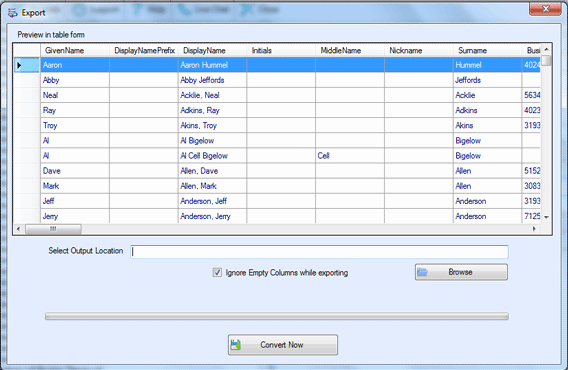VCF to CSV Converter
A reliable solution to convert VCF files into CSV file format
Buy VCF to CSV Converter Tool that allows quick and safe conversion of VCF contacts into CSV file format. Using this utility, easily load multiple VCF files at once to convert into CSV file format. Keeping all contact details intact, VCF data to CSV file is exported by this application. There is no dependency on any email client for conversion of vCard contacts into CSV file format. Go for freeware edition and judge this program completely before you pay for the license version.
- Smart way to convert VCF contacts data to CSV file format
- Show VCF file all contacts prior export into CSV file
- Facility to 'ignore empty columns' while exporting VCF file to CSV
- Batch export vCard files into CSV file format without any trouble
- Export vCard files of Outlook, G Suite, Skype, iPhone, etc.
- Immediately convert VCF files to Google. Yahoo CSV format
- Specified vCard files export into CSV file format
- 100% safety assurance to all contact properties during the conversion
- Fully standalone program, no external application required
- Support for vCard 2.1, vCard 3.0 and vCard 4.0 versions
- Examine the software performance with free vCard to CSV Converter
-
Download Now
100% Safe & Secure
-
Purchase Now
30 Days Money Back*