Convert MBOX in PST file format using MBOX Converter
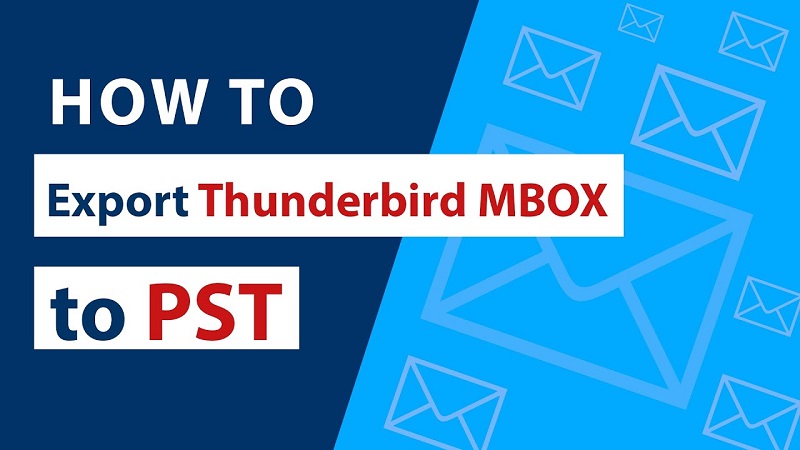
The MBOX file format is used by immense of the emailing applications such as Opera Mail, Entourage, Eudora, Thunderbird, Webmail, SeaMonkey, Spicebird, Mulberry, etc to store messages. The MBOX file format saves its emails in a single mailbox which sometimes make it a slow file format. Although MBOX files are used in major platforms by several emailing clients, in spite of this fact, users want Convert MBOX in PST file format. Therefore, to convert MBOX to PST file format they search for the way out to convert MBOX to PST.
The cause behind this conversion is ease and beneficial services provided by MS Outlook. Also, the PST file allows protection with a password. PST (Personal Storage Table) is the file format that messages, contacts, calendar events, and other items in MS Outlook.
How to convert MBOX to PST file format?
To convert MBOX in PST file format is not an easy task as both are different file formats supported by various email applications. Thus, for effective conversion of MBOX to PST files, make use of some effective third-party solution i.e. Softaken MBOX to PST Converter. Using this expert software application, you can safely and securely move MBOX in PST file format. The software provides useful and enhanced features that convert MBOX to PST file format. MBOX to PST Converter comes with the capability to quickly convert MBOX file in MS Outlook PST and save it in various file formats such as PST, EML, and MSG.
Ways to convert MBOX to PST using Softaken Software:
- First, install MBOX to PST Converter software.
- Then, click on Add button to add MBOX files.
- The option to add folder and add files will available there, thus choose the option according to the need and MBOX files.
- After adding MBOX files go to the ribbon bar and choose export Outlook PST.
- After selecting, provide the details such as Export type, Target selection, and Filter criteria.
- Click the Export button available in the dialog box.
- After getting done with the program, Save the report and Finish the program.
There is a manual method available too to convert MBOX to PST but such methods have its own disadvantages too. Here are some of the disadvantages of manual methods:
- The manual method is tedious and time-consuming.
- It does not support multiple or bulk conversion.
- The manual method does not guarantee the apt results.
- There are chances of data loss and file damage.
- User must technically expert.
- High chances of Chances of human-errors.
Due to the troubles with manual methods, professional software highly recommended. Check the features of professional third-party software MBOX to PST converter. You will come across immense of the benefits if you use this software tool:
Benefits of MBOX to PST Converter:
- The software exports various MBOX emails from multiple mailboxes to PST file format.
- It allows conversion of MBOX file into PST, EML, and MSG.
- It gives option to export MBOX files into Office 365 and Live exchange.
- The software maintains the folder hierarchy and data integrity.
- Supportive of 20 email clients that supports MBOX file format.
- It gives an option to the concluded PST file like PST file password set up, split option for large PST files and check for PST etc.
- Due to easy GUI hence, it is comfortable to operate for all.
- It is compatible to work with almost all Outlook and Windows editions.
Conclusion:
There are many comes with the need to convert MBOX to PST file due to many logical reasons. To conduct a hassle-free conversion, third-party software needed and MBOX to PST Converter aims at fulfilling this need. The software comprises of various user-centric features and offers an easy conversion. The freeware edition of the software is available to experience the working of the software. Users can check the working efficiency of the software for their task. The free trial edition supports converting only first 50 items per folder.