How to Merge PST files using PST Merge Software
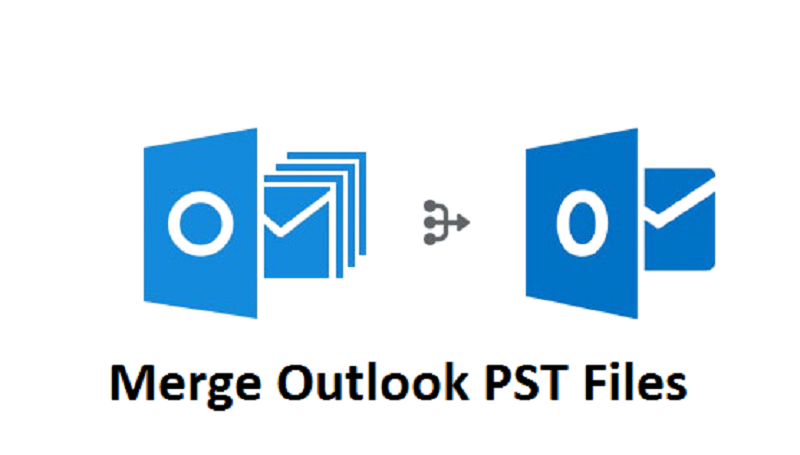
Outlook users are happy with their email client but at times they feel the requirement to manage PST file in a systematic way. PST file management is the prime concern because it contains all the important organizational data. The matter becomes worrisome some PST file turns large in size and users come across the severe complications. The large size of PST file causes managements troubles, file corruption, and slow application performance. Thus, to get rid of these complications, user feels the need to merge the files for easy data management and security. To execute the task, user feels the need to use a user-friendly software tool to merge the PST files.
PST Merge software is a well known and reliable application that supports for safe and secure merging of PST files. The software takes only few minutes to merge multiple PST files easily. Due to user-friendly GUI, even a non-technical user can run the software and able to get the same beneficial consequences.
How to merge PST files?
To avoid PST file damage, user feels the need to merge PST files. There are two ways to merge PST files into one PST file. The first method is manual and another is professional software tool.
It is true that manual method is a free of cost way out but it comes with various disadvantages. The manual method takes huge amount of time and also needs technical expertise. Also, this method is time consuming and full of complexities if there are large number of PST files to merge. Thus, to merge PST files swiftly and easily, use professional PST Merge software.
Steps to Merge PST files with PST Merge Software:
- First, download and install the software on your system.
- Open the software and Add PST file using the options Add, Search, Remove, Remove All options.
- After adding the files, click the Next button. After selecting the Next button, user will get the option to send PST files to the target folder.
- Several options are provided-Merge option (Join PST File, Merge PST File, and Merge Contacts) and PST option (Store name and file name).
- However, here choose the Merge PST File Option.
- After providing with all the details, click on Next button and wait for the process to get over.
- After the process gets over, Save the report and Finish the program.
PST Merge software provides you a quick, easy and convenient way to merge large sized PST file. The software is far better than manual solution which is risky and full of troubles. Check below the prominent features in PST Merge software:
- It allows selecting multiple PST files in one go for merging.
- The software maintains the Metadata of the emails during merging.
- The software is capable of working with both ANSI and UNICODE PST file types.
- The software is also supportive of various Outlook and Windows Operating System.
- It speedily merges the PST files and saves huge amount of time.
- The free demonstration edition of the software is available to know the working of the software and check the efficiency of the software.
Conclusion:
Outlook users feel the need to merge PST files with ease. For a professional, a quick and easy method to execute this task is always a priority thus use third-party software application. PST Merge Software comes with all the ultimate features for users. This software is developed with highly advanced algorithm and offers an effortless working procedure. You are recommended to check the efficiency of the software using free of cost demo edition. The free trial run supports processing of the first fifty items per folder.
