Solve ‘Emails Get Stuck in Outbox’ Issue
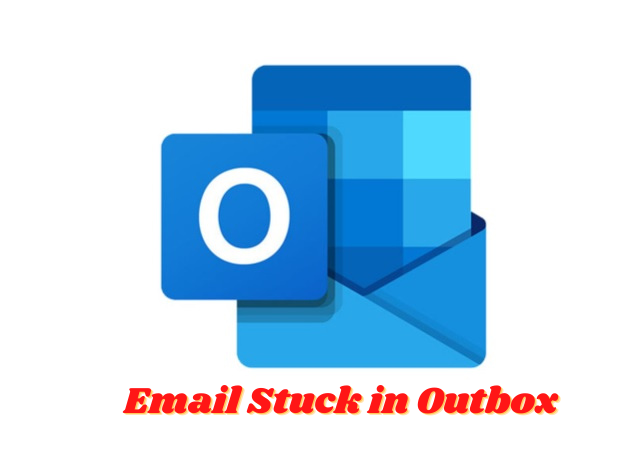
Many a times, Outlook user complains about their emails getting stuck.Due to this, email sending process takes a long time and message remain trapped. Sometimes, It also shows the error messages.
Reasons Preventing Outlook to Send Emails
Here are some of the most possible causes due to which emails get stuck in MS Outlook Outbox:
- Large attachments stops and slow down the message sending process
- Email is marked as viewed in the Outbox because of an installed add-in.
- Outlook is already in use with some other program.
- Outgoing emails are scanned by antivirus program.
- The mail server/Outlook turns offline.
- The MS Outlook account is not authenticated by the mail server.
- The send & receive settings are inaccurate which affects email sending
How to Send Emails that Got Stuck in MS Outlook Outbox?
Here are some of the ways to sort out this problem:
First Method: Change the Outlook connection status:
Before you look for a solution, check the mail server. If the mail server is offline, your email messages will remain in the Outbox folder till the server state changes from offline to online status.
Quickly check and change the state of mail server using below given steps:
- In the right-hand corner of Outlook, you will see Connected or Connected to Exchange. If it is “Connected,” then it is clear that problem is not related to the server status.
2. If the state is showing Working Offline, then go to Send/Receive tab and click on Work Offline to disable it. Now, try to send the email again.
3. If the status is Disconnected, then check the internet connection and set it right.
Second Method: Try to Resend the Email
Try to resend the email and if leaves the Outbox folder successfully, then the problem is sorted out.
Third Method: Try to Use an OST Conversion Tool:
In addition to the above mentioned methods, there are many other manual methods such as reducing the attachment size, inputting the password every time you change it. You can also try OST conversion tool to use Inbox Repair Tool because Outlook stores all the information in OST file.
If none of the manual methods resolve the problem, then use OST to PST Converter tool. This software works proficiently to solve corruption and damage in OST files. The OST to PST converter facility work effectively on large size OST files and divide then as per the need.
In the Nutshell: More about OST Conversion tool
In this blog, we discussed all about the situations when emails stuck in Outbox while using Outlook. After explaining the entire issue, we discussed the reasons due to which it may likely to occur. Many a times, when Outlook users try to send emails, the emails get stuck in Outbox and failed to be sent. The error ‘Emails Get Stuck in Outbox’ occur due to several reasons like incorrect Send/receive settings, offline mail server or Outlook, Outlook in use with another program, etc. They may also get several error messages too. We also discussed the solution to solve this error like users can resend the emails, change the connection status of MS Outlook or some other manual method. If none of them works then try to use some efficient OST conversion tool to fix the issue.