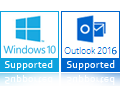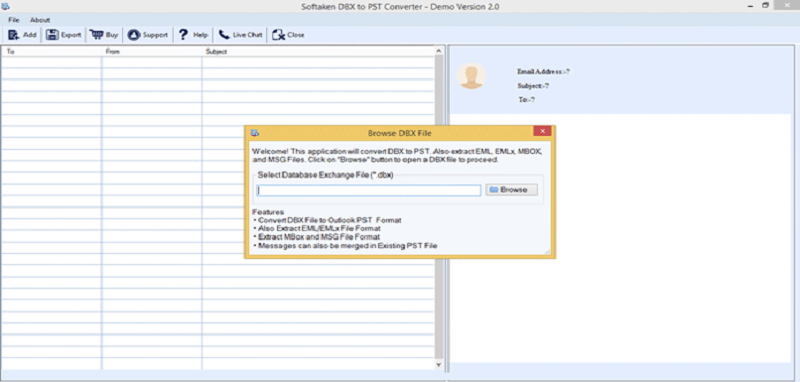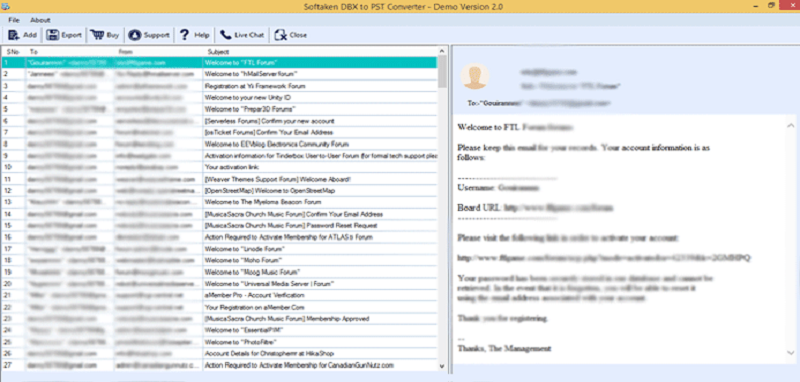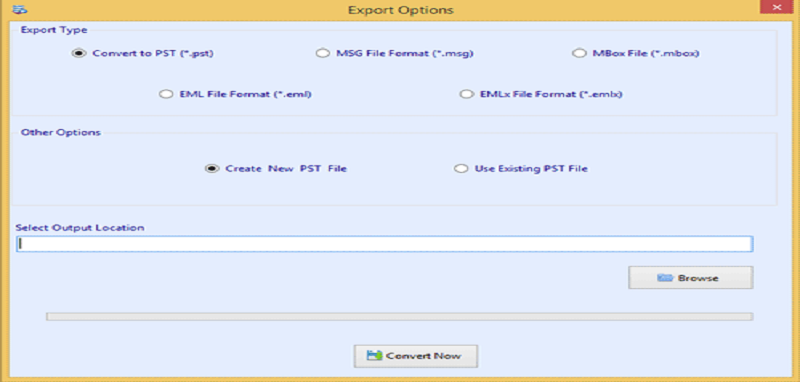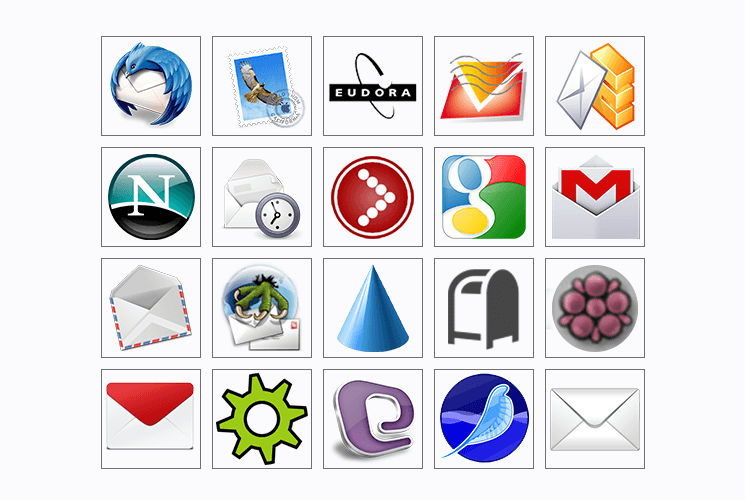DBX to PST Converter Tool
Convert Outlook Express file to PST, MBOX, EML, MSG & EMLX formats
Invest in one of the best DBX to PST Converter Tools and export all Outlook Express emails and attachments into PST, MBOX, EML, EMLX & MSG formats. This powerful program produce exact results by exporting DBX file data items into Outlook PST file. You are free to migrate data from Outlook Express to Outlook with advanced features of this intelligent and reliable application. Get advanced features like preview, free evaluation and customer support with this application.
- Favorable interface to convert DBX file to Outlook PST
- 5 varied formats to convert DBX file – PST, MSG, EML, EMLX and MBOX
- Proper maintenance of data integrity and quality
- Display DBX file content in preview screen.
- Liberty to set destination path for PST file
- Fully self-reliant program to export DBX file items
- Quick scan of DBX file all items prior migration
- All size Outlook Express DBX files are supported
- Full support for MS Outlook and Windows all versions
- Free demo edition to check efficiency of the software
- Complete safety to attachments during DBX emails to PST conversion
- Preserve meta data items of Outlook Express DBX file
- Contact our support team 24x7 & get all your queries solved
- Unlimited DBX files data export into PST file & others
- Export Outlook Express data items into new or existing PST file
-
Download Now
100% Safe & Secure
-
Purchase Now
30 Days Money Back*