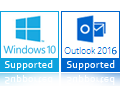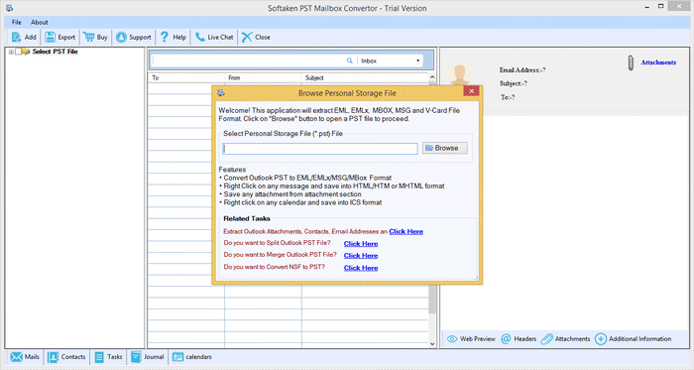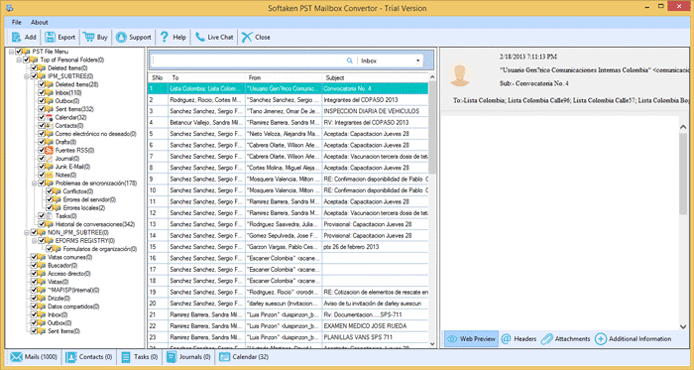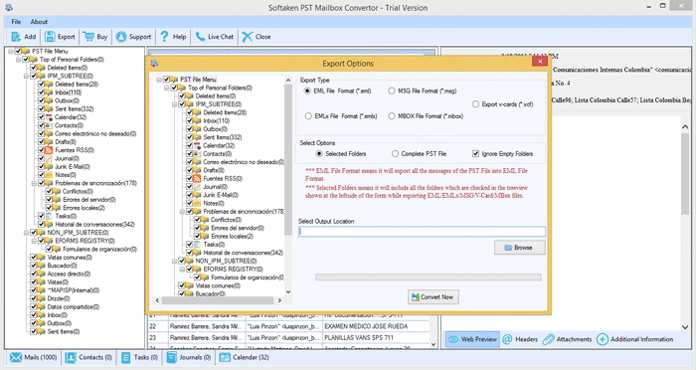PST Converter Tool
Convert Outlook PST file to MBOX, EML, MSG, EMLX, PDF, HTML, NSF, etc. formats
PST Converter is an expert recommended solution to convert PST file data into multiple known formats including EML, MBOX, PDF, MSG, NSF, TGZ, HTML, CSV, VCF, etc. This program has bulk conversion feature that allows adding multiple PST files at once to export into desired format. By instant & free preview, PST emails and other data is exported by this program. You don't need to depend on MS Outlook for conversion of PST mailbox items.
- Reliable tool to convert PST mailbox items – emails, notes, contacts, calendars, and more
- Easy handling program, no technical assistance required
- Two modes to add PST – File and Folder
- Offer direct export facility to Office 365 cloud account
- Date-Range feature to sort out data items to export from PST
- Export data of PST file even in absence of MS Outlook
- All types PST files are permissible – ANSI, Unicode and password-protected
- View database inside PST file with quick preview
- Tree-view structure of PST file remains maintained after conversion
- Convert PST contacts to CSV/VCF and PST calendars to ICS format
- Freedom for conversion of any heavy PST file
- Evaluate performance & features with free Outlook Converter
- Convert and save first 10 items per folder from PST file
- Downloadable tool on Windows 10, 8, 7, and others
- Selective items export from Outlook PST file
-
Download Now
100% Safe & Secure
-
Purchase Now
30 Days Money Back*