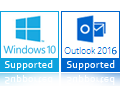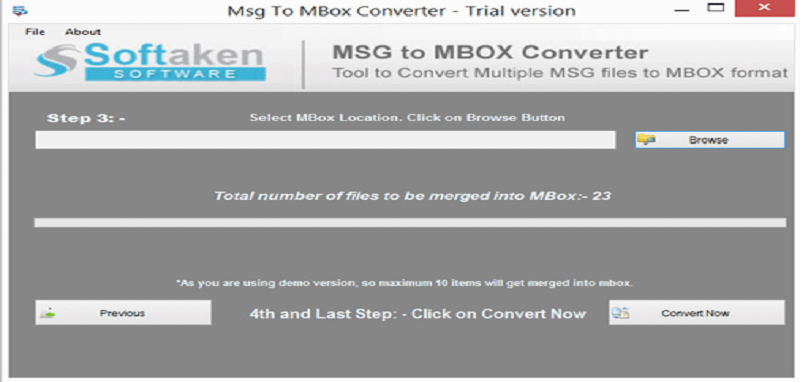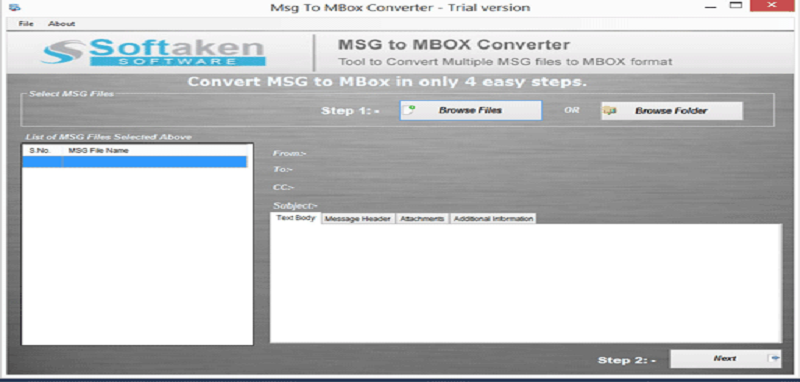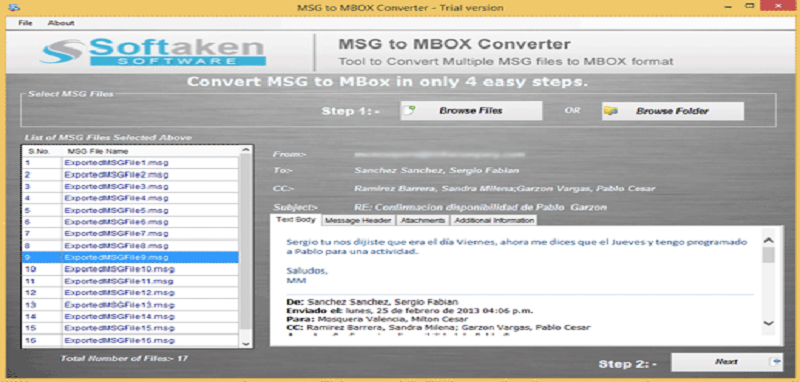MSG to MBOX Converter
Professional tool to convert MSG files into MBOX format
Use MSG to MBOX Converter and comfortably export Outlook messages to MBOX file format with attachments. Only few clicks to add multiple MSG files to export into MBOX file format. This program show detailed preview of MSG files prior migrating into MBOX file format. You have File & Folder option for adding MSG files for conversion into MBOX file format. Freeware version is available for free checking the software features before buying it.
- Instantly convert MSG files into MBOX files with attachments
- Support bulk operation to export MSG data files into MBOX format
- Preview of MSG files in details with email components & attachments
- Fully independent solution to convert MSG data items into MBOX format
- Convert unlimited MSG files into Thunderbird MBOX format
- Export selective MSG data files into MBOX format
- Include all meta properties to export into MBOX format
- Fully compatible with newer & older versions of Windows
- Export Outlook 2019, 2016, 2013, 2010, etc. MSG files to MBOX file
- Freely convert first 10 MSG files database into MBOX format with demo version
- Only 4 easy steps to convert MSG database to MBOX format
- Converted MBOX file is supported in Thunderbird, Pocomail, Eudora, Entourage, etc. applications
- Contact our live chat support 24*7*365 for help
- Maintenance of MSG folder structure after the migration
- Download Now
100% Safe & Secure
- Purchase Now
30 Days Money Back*