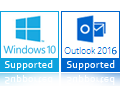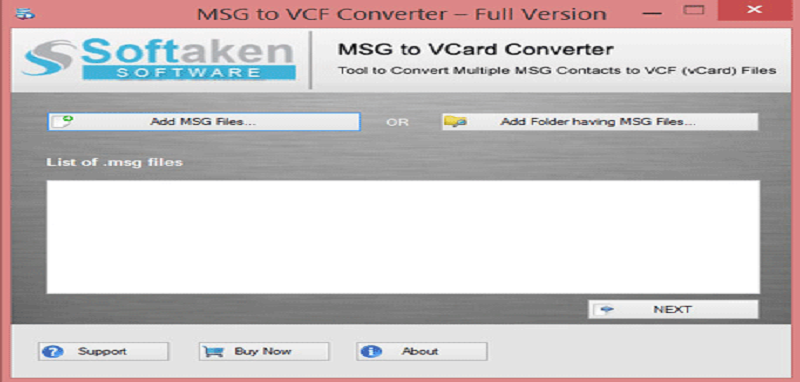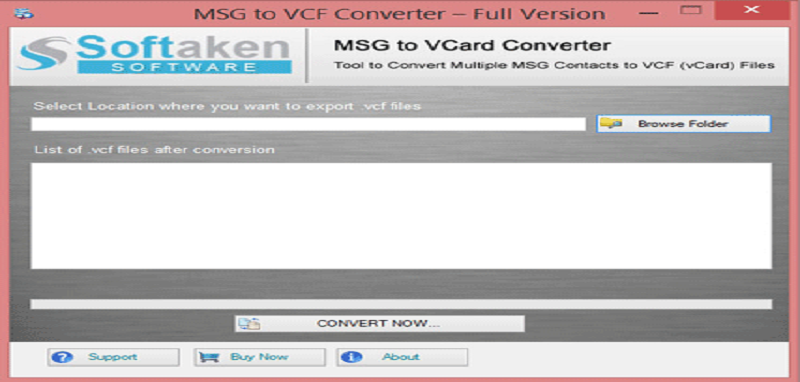MSG to VCF Converter
Migrate all MSG contacts into vCard in few simple clicks
MSG to VCF Converter is an excellent solution to export all MSG contact items into VCF file format. The software offers bulk uploading of MSG data files to export into VCF file format. No MS Outlook installation mandatory for conversion of MSG files to VCF file format. Download freeware MSG to vCard Converter for evaluation before you take license of the toolkit. Both File & Folder modes are available for uploading MSG files to export into VCF file format.
- Quick and simple solution to convert MSG files to VCF/vCard format
- Batch conversion of MSG data files to VCF file is supported
- Check MSG files and VCF files in preview pane
- Export information of MSG files as it is into VCF files
- Capable to export ANSI and Unicode MSG files to vCard
- No dependency on Outlook environment for the conversion
- Well maintain data integrity after the migration
- Save exported vCard file at desired location
- Support latest MS Outlook MSG data files
- Workable with Windows 10, 8.1, 8, 7 and other versions
- Examine complete working process with free trial edition
- No limit specified for number of MSG files
- Multiple VCF files are created as per MSG data files
- Online Chat facility to resolve conversion queries
- Well-defined interface for easy handling by beginners
-
Download Now
100% Safe & Secure
-
Purchase Now
30 Days Money Back*